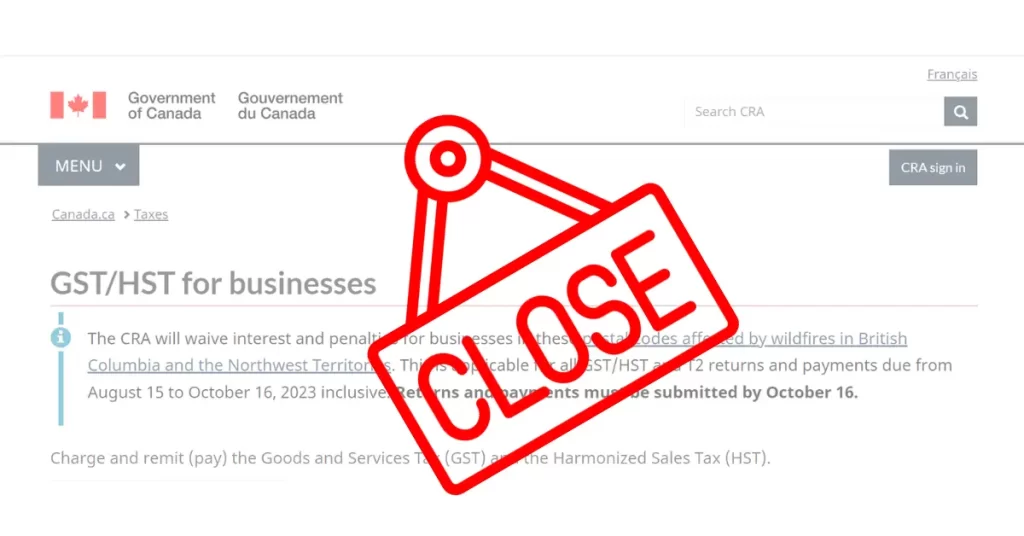
Closing your HST (Harmonized Sales Tax) account in Canada may become necessary for various reasons. Whether you’re winding up your business, moving to a different province, or changing your tax situation, knowing the steps to close your HST account is important.
In this comprehensive guide, we’ll walk you through the process step by step and provide information on:
- How to close HST account in various provinces,
- Correct HST filing errors,
- Contact GST HST Canada,
- And answer some common questions about HST in Canada.
So let’s get started.
- You might also like: Borrow our brilliant for tax assistance!
6 Steps For Closing HST Account Online In Canada (2024)
- Log In to Your CRA Account: To begin closing your HST account online, log in to your CRA (Canada Revenue Agency) account. If you don’t have one, you’ll need to create it. Ensure you have all your necessary account information handy.
- Access the “My Business Account”: Access the “My Business Account” section on the CRA website after logging in. This is where you can manage your business-related tax matters.
- Select “Close Account”: Within the “My Business Account,” you’ll find a section to manage your HST account. Select the “Close Account” option.
- Provide the Required Information: Follow the on-screen instructions and provide the necessary information to close your HST account. This may include details about your business, account numbers, and the reason for closing the account.
- Confirm and Submit: Review all the information you’ve provided, and once you’re confident everything is accurate, submit your request to close the HST account.
- Wait for Confirmation: The CRA will review your request, and once it’s processed, you’ll receive confirmation that your HST account has been successfully closed.
How Do I Close My HST Account In All Provinces?
Below, you’ll find information on how to close your HST account in each of the Canadian provinces:
1. Ontario
Closing your HST account in Ontario is similar to the abovementioned general process. Log in to your CRA account, select “My Business Account,” and close your HST account by following the instructions.
2. Saskatchewan
To close your HST account in Saskatchewan, follow the steps mentioned earlier. Access your CRA account, navigate to “My Business Account,” and select “Close Account” in the HST section.
3. British Columbia
The process to close your HST account in British Columbia mirrors the general steps outlined above. Log in to your CRA account, choose “My Business Account,” and close your HST account by following the instructions.
4. Alberta
Closing your HST account in Alberta is straightforward. Access your CRA account, go to “My Business Account,” and close your HST account by providing the required information.
5. Manitoba
Closing your HST account in Manitoba follows the same process as in other provinces. Log in to your CRA account, select “My Business Account,” and close your HST account by following the instructions.
6. Nova Scotia
In Nova Scotia, you can close your HST account by logging in to your CRA account, accessing “My Business Account,” and selecting the “Close Account” option within the HST section.
7. New Brunswick
Closing your HST account in New Brunswick is a straightforward process. Access your CRA account, choose “My Business Account,” and close your HST account following the on-screen prompts.
8. Newfoundland and Labrador
To close your HST account in Newfoundland and Labrador, log in to your CRA account, navigate to “My Business Account,” and proceed to close your HST account as directed.
9. Prince Edward Island
Closing your HST account in Prince Edward Island is similar to the process in other provinces. Log in to your CRA account, access “My Business Account,” and follow the instructions to close your HST account.
10. Quebec
In Quebec, the process to close your HST account is managed by Revenu Québec. Visit their website, log in to your account, and follow the steps to close it.
Frequently Asked Questions
1. How Do I Correct My HST Filing?
If you’ve made an error in your HST filing, it’s essential to correct it promptly to avoid potential issues with the CRA. Here’s how to correct your HST filing:
- Log In to Your CRA Account: Access your CRA account and navigate to the “My Business Account” section.
- Select “Amend a Return”: Within “My Business Account,” choose the “Amend a Return” option.
- Follow the Instructions: You’ll be guided through amending your HST filing. Make the necessary corrections, and ensure all the information is accurate.
- Submit Your Amendment: Once you’ve made the corrections, review the information and submit the amended return. Keep a record of the changes for your records.
2. How Do I Contact GST HST Canada?
If you have questions or need assistance with GST and HST in Canada, you can contact the CRA’s GST/HST inquiries line at 1-800-959-5525. They can provide guidance on a wide range of GST/HST-related topics, including closing your HST account, correcting filings, and any other inquiries you may have.
3. Is HST Refundable A Debit Or Credit?
In Canada, HST (Harmonized Sales Tax) is typically claimed as a credit rather than a debit. This means businesses can recover the HST paid on eligible expenses by applying for an input tax credit (ITC). You can claim ITCs on your HST return, which helps reduce the overall amount of HST you owe.
4. How Does HST Work in Canada?
HST, or Harmonized Sales Tax, is a value-added tax that combines the federal Goods and Services Tax (GST) with a provincial sales tax. The rate of HST varies by province, with some provinces using the federal rate and others using a combination of federal and provincial rates. Businesses are required to collect and remit HST on taxable supplies of goods and services.
5. What Is The Cost Of HST Number in Canada?
Obtaining an HST number in Canada is typically free. You can register for an HST number when you register your business for a GST/HST account. There are no direct fees associated with obtaining an HST number.
6. How to Get an HST Number?
You must register for a GST/HST account to get an HST number. You can do this online through the CRA website or by completing Form RC1, Request for a Business Number, and mailing it to the CRA. Once your registration is processed, you’ll receive your HST number.
7. How Do I Find My HST Number?
Your HST number is provided when registering for a GST/HST account. You can find it on the official documentation you receive from the CRA. Keeping this number safe is essential, as you’ll need it for various tax-related transactions.
8. How Do You Find The HST Number Of A Company?
If you need to find the HST number of a specific company or business, you can typically find it on their invoices, receipts, or website. You can also contact the company directly and ask for their HST number.
9. How to Deduct HST from Total?
Deducting HST from the total amount you charge for goods and services is crucial in the HST collection process. To do this, follow these steps:
- Calculate the total amount of HST charged to your customers.
- Deduct the total HST paid on your business expenses.
- Report and remit the net HST amount to the CRA.
10. How To Remit HST?
To remit HST (Harmonized Sales Tax) in Canada, you need to:
- Calculate the total HST collected on your sales.
- Deduct the HST paid on your eligible business expenses.
- Report the net HST amount on your HST return.
- Submit your HST payment to the CRA by the required deadline.
11. How to Back Out HST?
“Backing out HST” refers to calculating the pre-HST price of a good or service. This is useful when you need to display the price before HST on invoices or receipts. To back out HST:
- Divide the final price by 1 + the HST rate, including HST.
- The result will be the pre-HST price of the item or service.
Get In Touch With Us Now
At AIV, We provide a range of services to meet your needs, including:
- Tax Problems And Solutions
- CRA Tax Audit
- CRA Tax Assessments
- CRA & Unfiled Tax Return
- Bookkeeping
- Corporate Tax Accountant
- Small Business Accountant
- Tax Audit
Conclusion
Closing your HST account in Canada can be straightforward, primarily online through the CRA’s “My Business Account.” Remember to follow the specific steps for your province if needed, and make sure to correct any filing errors promptly. If you have questions or need assistance, don’t hesitate to contact GST HST Canada.
Understanding and obtaining an HST number can help you manage your tax obligations effectively. This guide has helped clarify the steps in closing your HST account and addressing common HST-related questions.
